Image masking
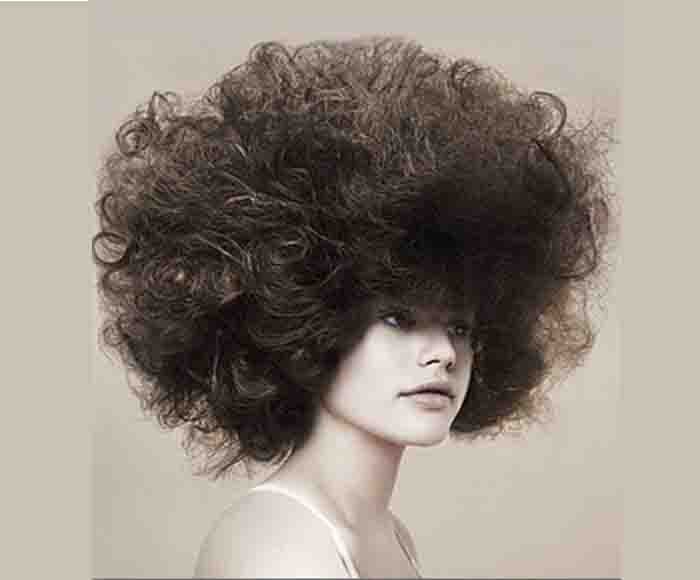

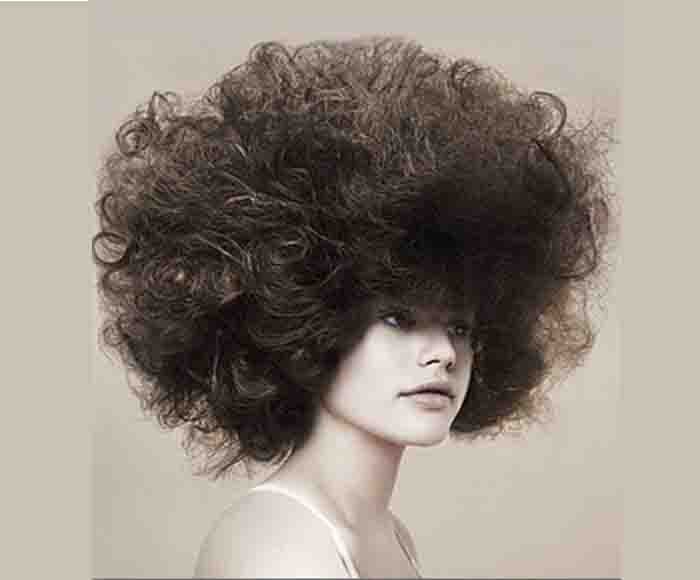

When aiming for background removal, dealing with fuzzy or furry edges in images can be quite challenging. Clipping paths often struggle to capture these intricate details effectively. That's where image masking techniques come into play. Whether it's dealing with soft, hairy, or transparent edges, masking offers the precision needed. Different scenarios call for different masking methods. From layer masking to hair and fur masking, alpha channel masking, Photoshop clipping masking, vector masking, to transparent object masking, each technique addresses specific needs. At CPS, we specialize in providing top-notch photo masking services, thanks to our team of highly skilled photo editing experts. In today's consumer-driven market, captivating presentations are key to grabbing attention. We understand the importance of flawless imagery and guarantee your satisfaction with our meticulous photo masking processes and abundant resources.

The use of photoshop image masking techniques found helpful for images with soft edges. Designers’ work comes in action to create the cover of magazines, billboards, or translucent clothes like chiffon or other sheer fabrics.
Our professional graphing designing team consists of more than 200+ designers and two workstations. We ensure the excellent image quality that you need to maintain the high standard results. As a policy, we left no stone unturned and try our level best to provide you with perfect images to attain the best while combining several photo editing solutions.
Different Image Masking Technique Is Applied in Photoshop

Layer masking is utilized to adjust transparency or visibility following the addition of a new layer underneath. It enables precise control over specific areas within an image, allowing for complete transparency as needed.
When making a certain portion of an image different containing soft or blurry edges from the other part of the object is an aspect of photo editing needs, then image masking service becomes handy. This technique meets the challenge when clipping path in Photoshop and background removal service fails to bring satisfactory outcomes. Masking of images is an image processing technique to cut out fur or hairy edges and isolate background to offer you a desired look.
Masking with photoshop technique hides the annoying segment of an image. With this method, any type of image having an imperfect background can be separated from and used so as to fit the background. Image masking services are helpful when dealing with images with soft or blurry edge. Our designers utilize a hand-drawing technique with the use of Pen Tablet. Have a glimpse of how designers work gets the appeal of the viewers using the photo masking technique: Improve the attraction of an image Separate the soft edges like hair or fur from objects Cutout the customized background without embedding the background Make the background transparent and translucent Retain every single portion without distorting the quality Creating billboards, magazine covers, and such other items with models Implementing drop shadows to jewelry images for smooth looking result with fine edges All the photo masking services are within the limited budget Never fail to meet the tight deadline to ensure penny-pinching service No doubt, Photoshop image masking improves the quality of product images. It can give a consistent look that seems attractive to the viewers.
